This article is your go-to guide for reaching the masses with ease and flair.
Imagine this: you’ve got something exciting to share, and with a few clicks, your message lands in the inboxes of countless eager readers.
That’s the power of a well-crafted email blast.
And today, we’ll show you how to do it with style and impact.
What is a mass email?
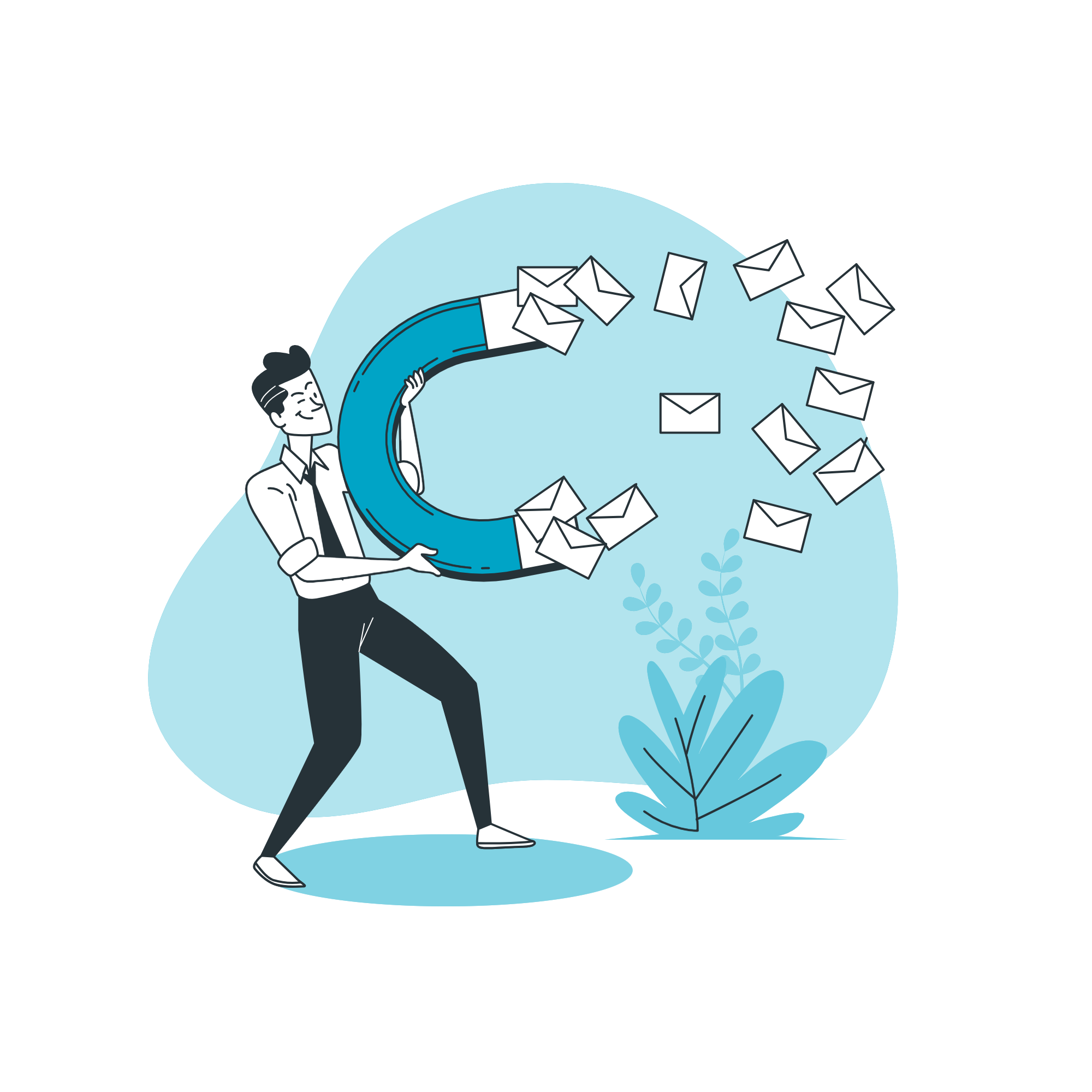
A mass email, often referred to as “email blasts,” is like sending the same postcard to a whole bunch of people at once.
Imagine you have exciting news or a special offer and you want to share it with lots of friends, customers, or members of your club. Instead of writing to each person individually, you craft one message and send it out to a whole list of email addresses in one go.
This is very handy for businesses, organizations, or even individuals who need to reach a large audience quickly and efficiently. Just like a blast from a horn gets everyone’s attention, an email blast gets your message across to many people at once.
How to send bulk emails in 2025

Mass emailing in 2025 can be a powerful way to reach a large audience, whether for marketing, information dissemination, or community engagement.
To help you with this, we’ve crafted an extremely effective, step-by-step guide to doing it effectively and responsibly:
Find a reputable email service provider
When planning to send mass emails as part of your marketing strategy, choosing the right email service provider is crucial.
You’ll need an email service provider that can handle bulk emails efficiently.
Look for providers that integrate with Bouncer for email validation.
Some popular choices include:
- Mailchimp – a widely-used email marketing platform known for its user-friendly interface and nice features. It offers a range of tools for creating, sending, and tracking campaigns, along with automation capabilities, detailed analytics, and segmentation options.
Mailchimp is particularly popular among small to medium-sized businesses due to its ease of use and scalable pricing plans.
- SendGrid – now part of Twilio, it’s a cloud-based email service that specializes in delivering transactional and marketing emails. It’s known for its strong deliverability, scalability, and reliability.
SendGrid offers a robust API for developers, so it’s a popular choice for businesses that require custom email solutions or need to integrate email capabilities into their apps or websites.
- Constant Contact – an email marketing service that’s particularly favored by small businesses and nonprofits. It stands out for its simplicity and ease of use. This makes it accessible even to those with limited technical expertise.
The platform offers a variety of customizable email templates, contact management tools, automation features, and real-time tracking and reporting.
These tools are known for their robust features and integration capabilities. They’re pretty reliable for your email marketing campaign. So you might want to consider checking them out.
Get a dedicated IP address
Getting a dedicated IP address for your email campaigns is important if you’re planning to send a high volume of emails.
Here’s why.
- Sender reputation: a dedicated IP address means your sender reputation is solely based on your email practices, not affected by others as it would be with a shared IP.
- Control over deliverability: you have complete control over your email deliverability, so you can better manage how your emails are received by ISPs.
- Building reputation from scratch: starting with a clean slate, you can build a positive sender reputation and gradually increase your email volume.
- Avoiding blacklisting: with a dedicated IP, you eliminate the risk of being blacklisted because of someone else’s poor email practices.
- Ideal for high-volume senders: if you’re sending large volumes of emails, a dedicated IP is essential to avoid issues like throttling or blocking by ISPs.
- Professionalism and consistency: having a dedicated IP can enhance your professionalism and ensure consistent email deliverability.
In short, a dedicated IP address provides greater control and reliability for your email campaigns. Consider it vital for maintaining a good sender reputation and staying effective with email delivery.
Build an email list
It’s important to grow your contact list organically. Avoid purchasing or renting lists, as this can lead to ending up in the spam folder and damage your reputation.
When sending mass emails, building an organic email list is a fundamental step.
Here are some focused tips for growing your list in this context:
- Website integration: equip your website with clear, compelling sign-up forms. Place them strategically on high-traffic pages to capture the attention of visitors interested in your content or offers.
- Content marketing: use your blog or news section to attract subscribers. Offer insightful, valuable content and include calls-to-action (CTAs) to encourage readers to subscribe for more.
- Social media engagement: promote your email list on social media platforms. Share previews of your email content or exclusive offers available only to email subscribers to entice your followers.
- Offer incentives for signing up: offer incentives like discounts, exclusive content, or early access to products or services. This can increase the likelihood of visitors subscribing.
- Lead magnets: create high-quality lead magnets such as ebooks, guides, or webinars that require an email sign-up. This not only grows your list but also targets interested and engaged users.
- Interactive events: organize webinars, online workshops, or live Q&A sessions where participants need to register with their email addresses. This can be a rich source of engaged subscribers.
- Referral bonuses: encourage your existing email subscribers to refer friends in exchange for discounts or other benefits. This can rapidly expand your list with similar demographic profiles.
- Compliance and transparency: always be transparent about what subscribers will receive and ensure easy opt-out options. This builds trust and ensures compliance with email marketing regulations.
- Regular list maintenance: periodically clean your list to remove inactive subscribers. This keeps your list healthy and improves the effectiveness of your campaigns.
With these strategies, you can build a substantial and engaged email list – something essential for the success of your mass campaigns. Remember: a well-curated list leads to higher open rates, better engagement, and ultimately – a more successful email marketing strategy.
Validate and clean your email list

Validating and cleaning your email list is the way to go in terms of maintaining a good sender reputation and staying effective with your email campaign.
Bouncer is a tool that can tremendously aid in this process.
This is how it works and why it’s beneficial:
- Email verification: Bouncer verifies all the email addresses on your list to make sure they are valid. This process reduces bounce rates as it eliminates invalid or non-existent email addresses.
- Real-time & bulk verification: our solution offers both real-time and bulk email verification. Real-time verification is useful when collecting emails, for instance, through sign-up forms. Bulk verification lets you clean existing lists by processing large batches of emails at once.
- Toxicity check: Bouncer identifies toxic email addresses on your list. These could be addresses that are widely circulated, breached, or belong to known complainers or potential spam traps. Removing these addresses helps protect your sender reputation.
- Deliverability Kit: the software also includes tools to test your inbox placement, verify your email authentication, and monitor blocklists. This helps ensure that your emails are not only sent but also successfully delivered to your recipients’ inboxes.
- User-friendly interface: Bouncer makes the process of email verification straightforward even for those who are not technically inclined.
- Data security: with top-grade data security, SOC2, and GDPR compliance, Bouncer keeps your and your subscribers’ data safe and sound.
- Integration with marketing platforms: Bouncer can be easily integrated with your favorite marketing platforms so that you can enjoy seamless verification of your email lists within your existing workflow.
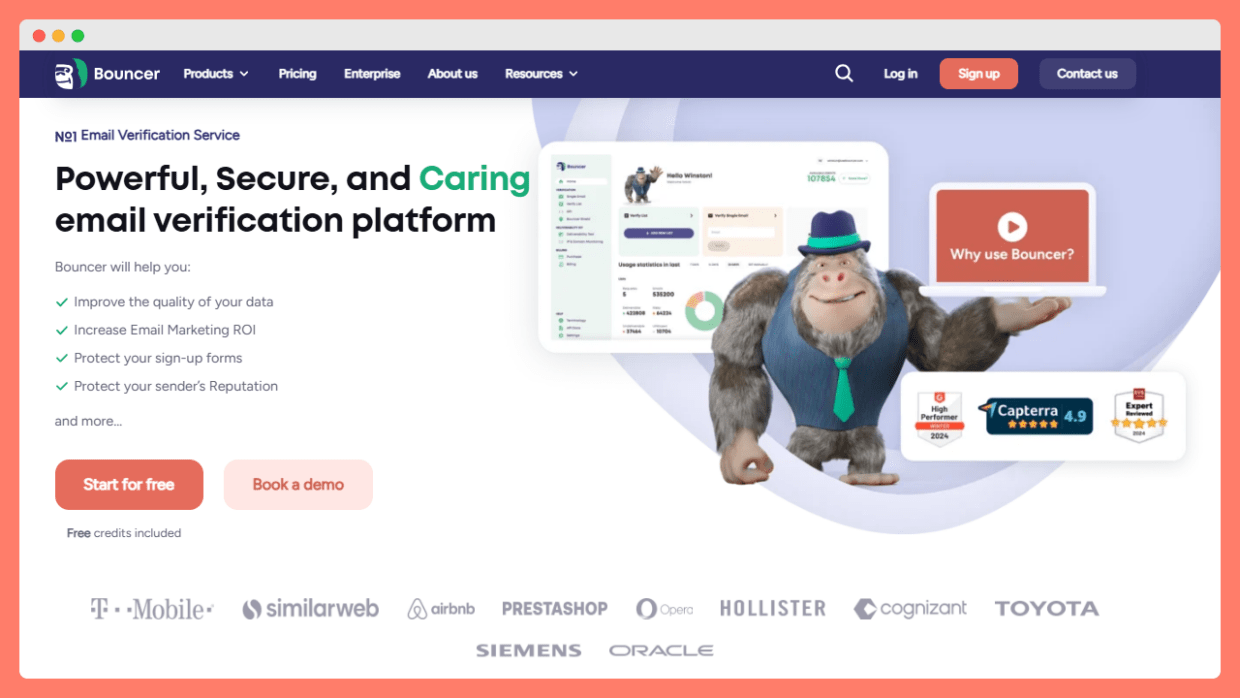
By using Bouncer, you can significantly improve the quality of your email list, which is a key factor in the success of mass email campaigns. A clean and verified email list leads to higher deliverability rates, better engagement, and ultimately, a more effective email marketing strategy.
IMPORTANT: New regulations are coming to those who send emails to @gmail.com and @googlemail.com addresses.
Starting in February 2024, each sender (including mass email senders) will need to adhere to the following rules:
- setting up SPF or DKIM email authentication for each of your sending domains with your provider
- using a TLS (Transport Layer Security) connection for transmitting emails
- keeping spam rates below 0.3%
- setting up DMARC for your domains
Consider applying these rules if you want to avoid landing in your recipients’ spam folders. Use Bouncer to comply with the new requirements easily.
Segment your list
Segmenting your email list, especially when using a Gmail account or other email service providers, is another step in sending personalized mass emails. Doing this will enhance the effectiveness of your email marketing campaigns.
Why it’s important:
- Personalization and relevance – when you divide your list into segments, you can send emails that are more relevant to each group. The outcome? Better engagement and conversion rates.
- Reduced unsubscribe rates – targeted emails reduce the likelihood of recipients unsubscribing, as they receive content that aligns with their interests or needs.
Segmentation criteria:
- Demographics, purchase behavior, engagement – segment your list based on factors like demographics, past purchase behavior, and engagement levels. This can be done using data from your Google Workspace account or other tools.
- Utilizing tools – Use the Google Apps grid icon to access various tools that can assist in segmenting your list. For instance, you can analyze engagement levels through these applications.
Implementing segmentation:
- Data collection and management – collect data through sign-up forms or purchase history. Manage your segmented lists by exporting or importing them as a CSV file (this is compatible with most email service providers).
- Email marketing tools – choose an email marketing tool that integrates well with your Gmail or Google Workspace account for seamless management of your campaigns.
Best practices:
- Dynamic segments – regularly update your segments to reflect changes in subscriber behavior or interests.
- Simplicity and compliance – while segmentation is beneficial, avoid over-complicating your campaigns. Always stay compliant with data protection laws.
Write your mass emails
When crafting your emails, remember to:
- keep the content relevant and engaging
- use clear and compelling email subject lines
- personalize the emails as much as possible
Personalized mass emails can significantly increase open and click-through rates. Use mail merge features to include personal details like the recipient’s name.
- check whether your emails are mobile-friendly
Monitor your results
Use your email marketing software to track open rates, click-through rates, bounce rates, and other relevant metrics. This data will help you refine your strategy over time.
Checklist for the key KPIs and metrics to check when sending mass emails:
- open rate
- click-through rate (CTR)
- conversion rate
- bounce rate
- unsubscribe rate
- list growth rate
- email forwarding rate/share rate
- overall return on investment (ROI)
- spam complaints
- engagement over time
- click-to-open rate (CTOR)
- campaign ROI
- delivery rate
- email list churn rate
Follow up if necessary
Finally, persistence is key when you want to effectively reach your email recipients. On average, businesses might need to follow up at least 5 times to get noticeable results. Plan your follow-up emails in advance and make sure they add value to the recipient.
Boost your next email marketing campaign
From choosing the right email service provider to crafting compelling content and analyzing your campaign’s success, we’ve covered all the bases.
Use these insights and strategies to make your next email blast not just a message, but a powerful tool for connection and growth.
Keep experimenting, keep refining, and most importantly, keep connecting with your audience.
And to set yourself up for guaranteed success – use Bouncer.
Try it today for free and get ready to send personalized mass emails without any hassle.

