If you’re looking to make sure your emails in Salesforce actually get to where they’re meant to go, we prepared a guide for you on everything related to validating emails in this tool.
Today, we’re going to show you how to check if emails are good in three easy steps.
Whether you’re new to Salesforce or have been using it for a while, this guide is for you.
Let’s get started on making sure your emails are ready to go!
What is email validation?
Email validation is a quick check-up for email addresses. It’s a process that makes sure an email address is valid and can receive emails.
This step helps to avoid invalid email addresses, improves data quality by filtering out mistakes or fake emails, and reduces bounced emails (the messages that can’t be delivered). It’s all about making sure emails reach their intended destination without any hiccups.
Why does it matter for Salesforce users?
Email validation should on top of your mind if you’re a Salesforce user for the following reasons:
Better engagement
When you run marketing campaigns, you want people to see and interact with your emails, right? Email validation helps make sure your emails reach real people. This way, your messages don’t end up talking to the void.
Lower spam rates
Nobody likes spam, not even email providers. By checking the local part and top level domain of an email, validation ensures your emails are legit. This keeps email providers happy and your emails out of the spam folder.
Higher delivery rate
Think of DNS records as the internet’s address book. Email validation checks this book to make sure the email addresses in your Salesforce database are deliverable. This boosts the chances of your emails arriving safely.
Better email ROI
Validating emails means you’re not wasting time or money on bounced emails. Every email sent has a better chance of hitting the mark, all so your investment in marketing campaigns is worthwhile.
Email validation keeps your Salesforce game strong so that your messages hit home. You keep spam rates low, delivery rates high, and your email efforts paying off.
Salesforce email validation rules
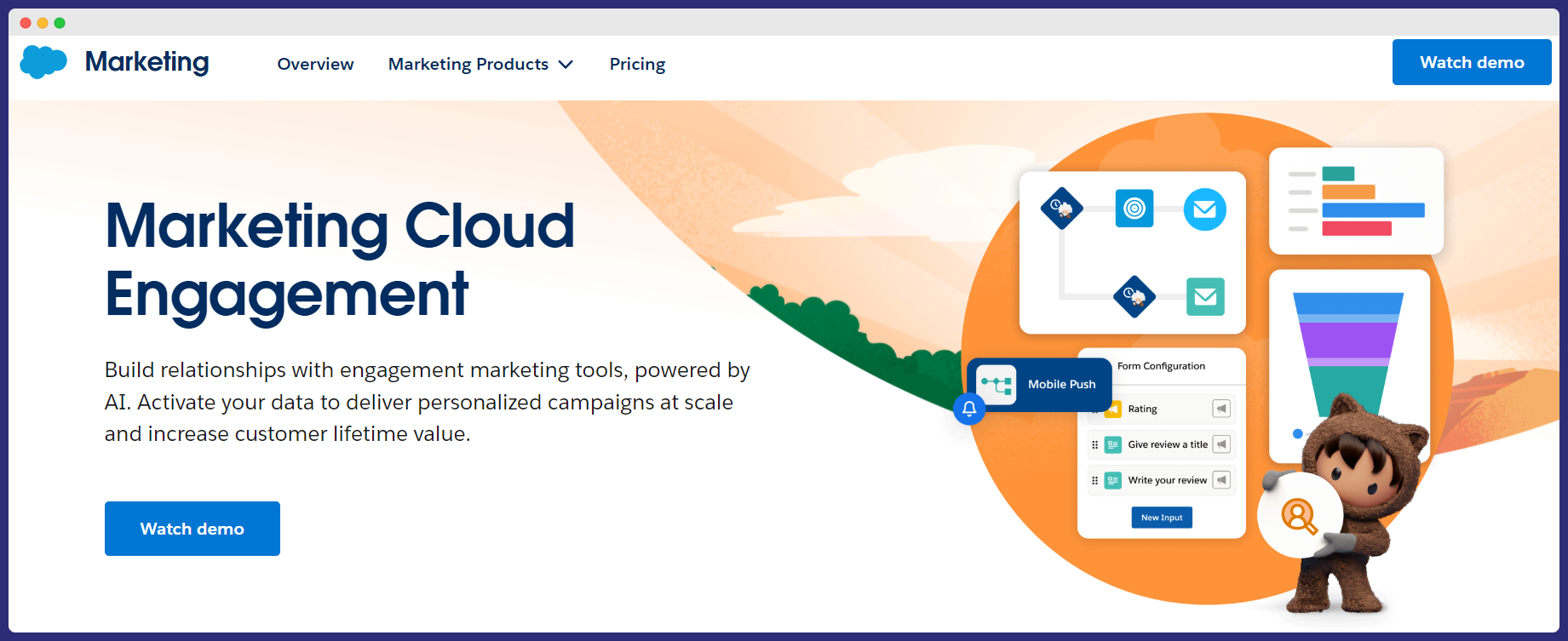
Alright, let’s get straight to the point on how to do email validation in Salesforce.
This is like setting up a guard that checks if emails are entering the Salesforce CRM correctly.
Here’s how you do it step by step:
Create a validation rule
First up, you need to create a validation rule. In Salesforce, you go to the setup area, find the object (like a contact or lead) where you want to check emails, and look for “Validation Rules.” Then, you hit the button to create a new one.
Set criteria for valid email addresses
Now, you need to tell Salesforce what a good email looks like. This is where you use “regular expressions” (regex) – a way to describe patterns in text.
Salesforce has a function called REGEX() for this. Your goal is to set up a formula that says, “Hey, an email must look like this to be okay.” This formula checks that the email has the parts we expect, like something before and after the “@” symbol, and ends with a domain part like “.com” or “.org”.
Here’s a simple example of what the criteria in the formula might look like:
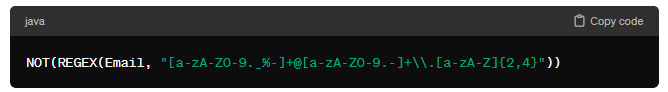
This is saying, “The email should have letters, numbers, or these symbols ‘.’, ‘_’, ‘%’, ‘-‘ before the ‘@’. After the ‘@’, there should be more letters or numbers followed by a period ‘.’ and then 2 to 4 letters for the domain.”
Set error message
Finally, you need to tell people what they did wrong if they try to save an email that doesn’t fit your rule. This is where you set an error message. It should be clear and helpful, like “Oops! This email doesn’t look right. Make sure it has an ‘@’ and ends with a proper domain like ‘.com’.”
When you’re done, save your validation rule.
Now, Salesforce will check every email against your rule before letting it save. If someone tries to enter an email that doesn’t match your pattern, Salesforce will show your error message, stopping the bad email in its tracks.
And there you have it! That’s how you set up email validation in Salesforce. It’s all about creating a rule, setting the right criteria with a bit of regex magic, and making sure users know what they did wrong with a friendly error message.
The problem with Salesforce email validation
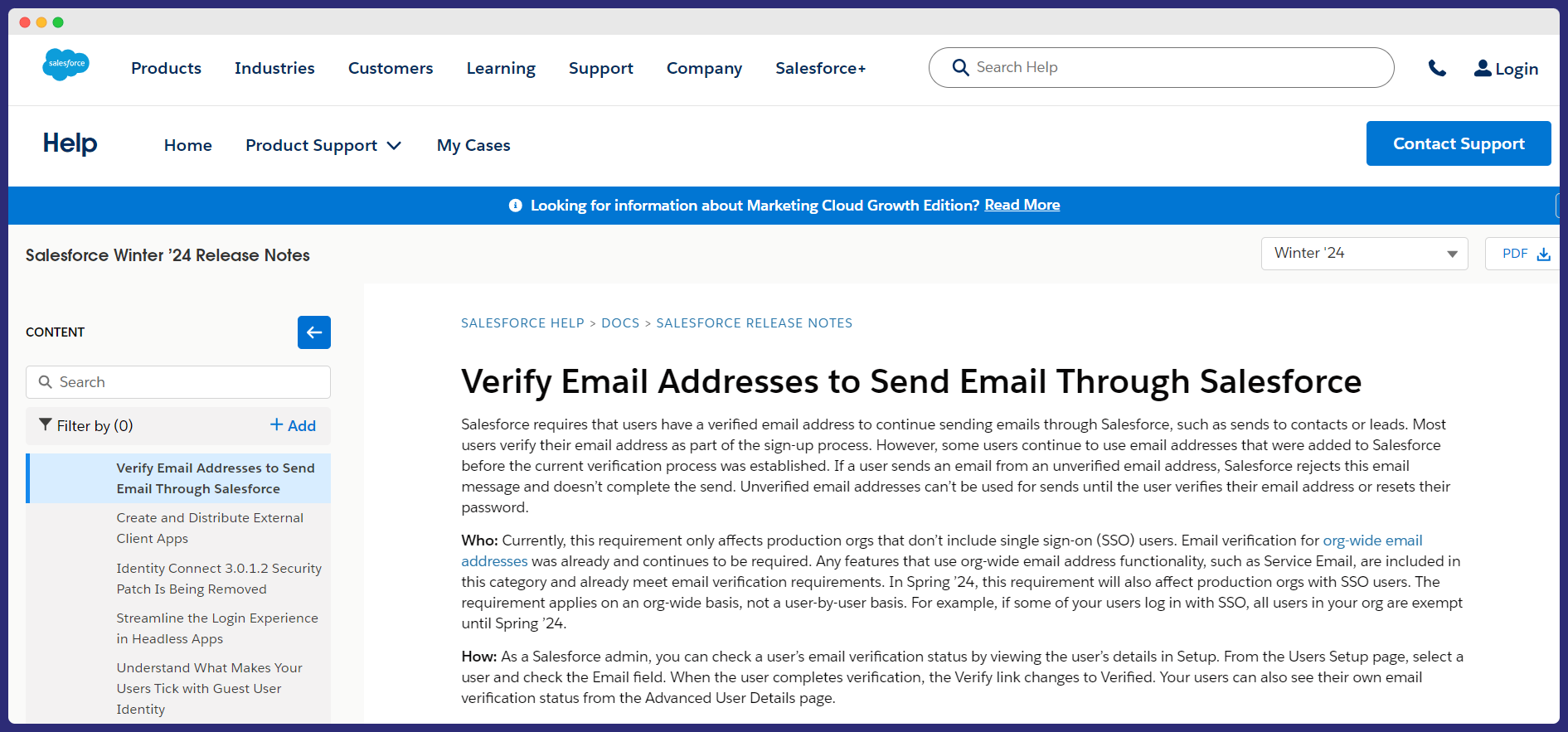
Imagine you’re trying to keep your room clean, but you only check if the floor is clean.
That’s a bit like how Salesforce checks emails.
It looks at the email format using regular expressions – a fancy way of spotting patterns, like making sure there’s an “@” in the email.
But here’s the catch: it doesn’t go deeper to see if the email is real or just made-up, doesn’t catch spammy emails, or figure out outdated and disposable email addresses.
Why does this matter?
Well, when you’re validating email addresses in your Salesforce instance, you’re trying to make sure every email is legit and can be used for communication. This is key for data integrity.
Salesforce’s method is pretty basic. It doesn’t check for emails that are traps for spammers, nor does it weed out those temporary emails that vanish after a while. It also misses those catch-all emails that are too broad and can mess with your data’s quality.
In simple words, Salesforce checks if the email looks right, based on data types and patterns, but doesn’t ensure it’s a working or safe email.
This means you might still end up with emails in your system that look good on paper but are pretty much useless in reality.
To keep your data in top shape, you’d need to look beyond Salesforce’s basic check and use alternative tools or methods to catch those tricky emails.
The better alternative to Salesforce email validation – Bouncer
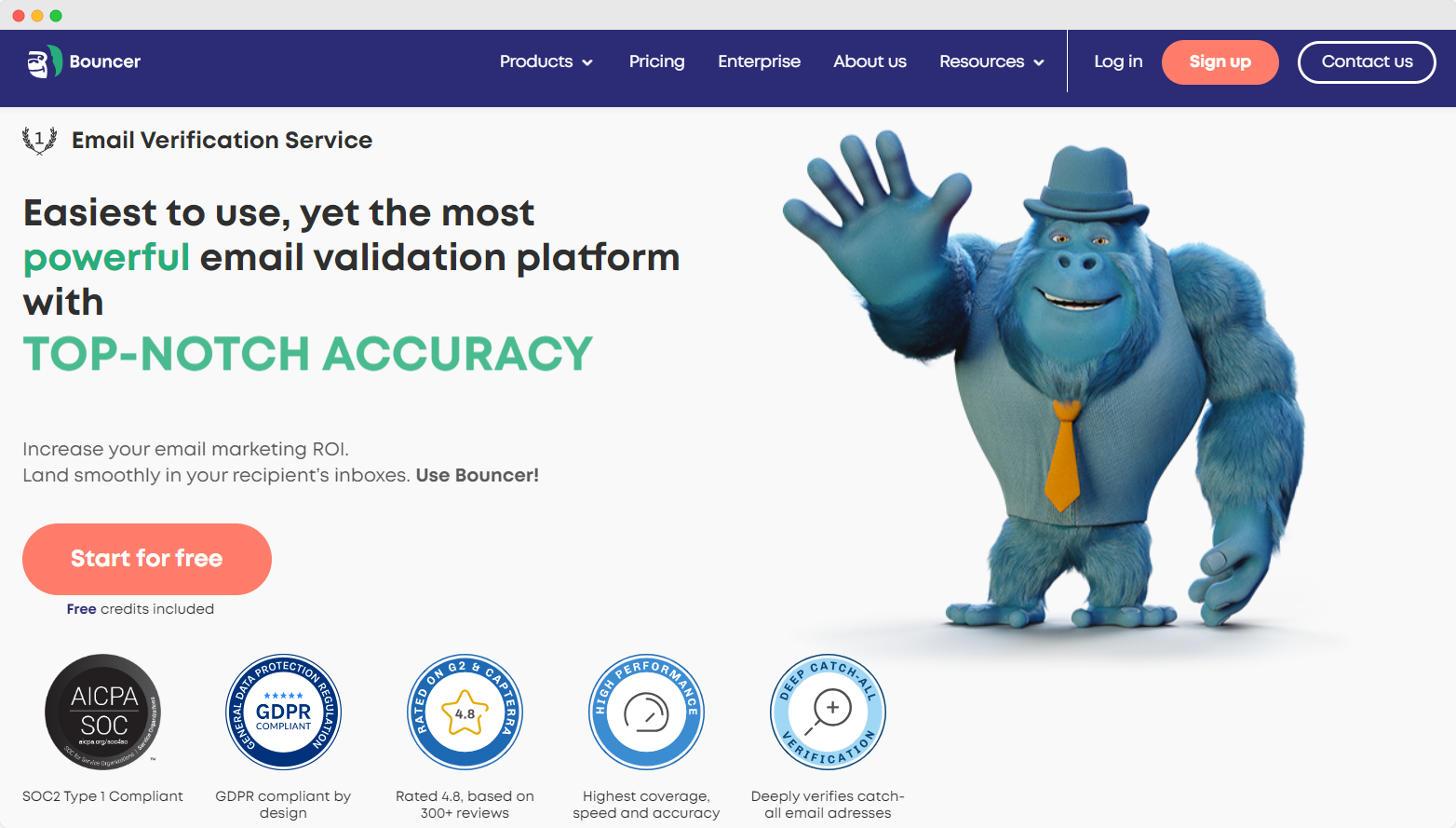
What tool should you use then?
Bouncer offers a robust solution that goes beyond the basic email format checks you find in Salesforce email validation.
It’s like having a super-smart guard at the door that doesn’t just check if you’re wearing the right badge (the “@” symbol in this case) but also makes sure you’re actually supposed to be at the party.
Here’s how Bouncer steps up the game in email validation:
- Beyond basic formatting
While Salesforce sticks to checking if an email looks right, Bouncer goes deep.
It doesn’t just stop at the “@” symbol or the correct sequence of characters. Bouncer looks into whether the email address is genuine and can actively receive emails. This is key for businesses that rely on email communication for marketing, sales, or customer service.
- Catching spam traps
Spam traps are hidden traps set to catch and block spammers. While these are great for blocking unwanted emails, accidentally sending an email to a spam trap can seriously hurt your sender reputation. Bouncer identifies these addresses before you hit send to protect your email deliverability.
- Identifying catch-all addresses
Catch-all addresses are those that receive all emails sent to a specific domain, even if the mailbox doesn’t exist.
While they might seem useful, they can muddy your email metrics and lead to inefficiencies in your email campaigns. Bouncer spots these addresses and helps you keep your email list clean and focused.
- Spotting outdated emails
Email addresses can become inactive or outdated as people move on from one email provider to another or leave a job.
Sending emails to these addresses is pretty much shouting into the void. Bouncer checks for these outdated emails and makes your messages reach active users.
- Filtering disposable emails
Disposable emails are temporary addresses used to avoid spam or sign up for services without using a primary email address.
While they serve a purpose for users, they’re not valuable for businesses looking to build long-term relationships. Bouncer filters out these fleeting addresses, so you focus on genuine connections.
- And more
Bouncer doesn’t stop there. It also validates emails in real-time with an advanced API, checks domain validity, and even verifies the mailbox existence without sending an actual email. This comprehensive approach makes your email list not only clean but also primed for the highest engagement possible.
In summary, Bouncer offers a sophisticated alternative to Salesforce’s basic email validation, covering all bases from spam traps to disposable emails. It’s an essential tool for anyone looking to maintain high data integrity, improve email deliverability, and ultimately, enhance their email marketing efforts. Try it today to experience Bouncer’s power.
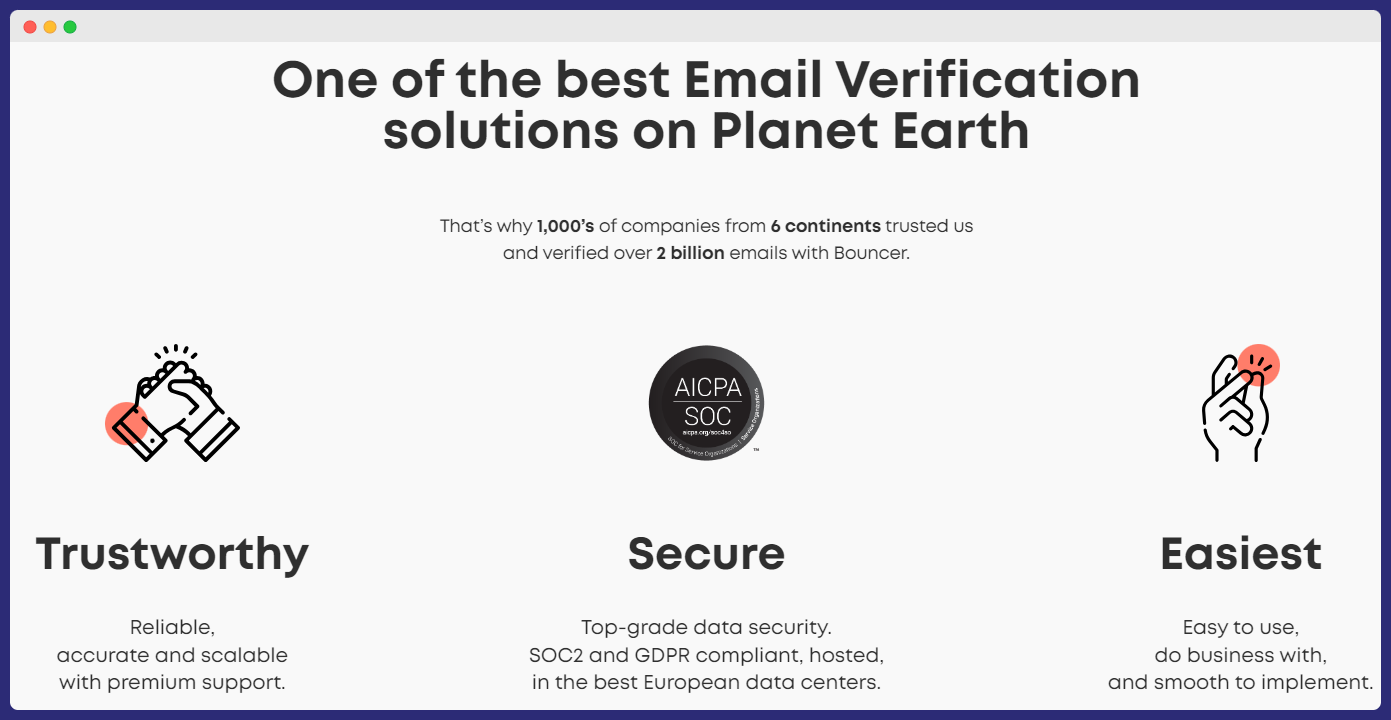
Conclusion
Thanks to following these three simple steps, you’re making sure your emails go to the right place.
But remember, while Salesforce helps you check, tools like Bouncer go even further by catching tricky emails before they cause problems.
With this knowledge, you’re ready to improve your email sending and get better results.
Happy emailing in Salesforce… or should we say Bouncer?

